Spring break in Wisconsin is sort of a misnomer. Thank the heavens, it is a break. Time enough to make to-do lists that are far too long to actually do, but blessedly, reading time abounds and my tented texts are multiplying.

Ice covered trees just last week
But Spring? Not so much. Not usually. The cherry blossoms may be bursting into bloom in Washington and roadtrippers to Florida are finding warm sunshine and sand, but in Wisconsin, we’re a bit…behind.
Mother nature likes to tease Wisconsinites. Sixty degrees one day and snow that evening. Literally. My toes are cold just thinking about it.
However, as is the eternal promise of rebirth in spring, there are signs. Robins have returned, tiny buds are appearing on the trees, and the first flowers have pushed their tiny heads above the snow and suggested that warmer weather really might be on its way.

Crocus braving the elements
And so, with the hope that warmer days might actually be on the horizon, I get the undeniable and somewhat inexplicable urge to clean, organize, and pull my brain out of the numbing chill of winter. Throw open the windows (brr!), place hands on hips, and get to work. You’ll recall my to-do lists mentioned earlier? Several closets are in my sights and I geekishly delight in the thought of heading to the Container Store to finally wrangle the toys my daughter received for Christmas.
In the same way, before break, I surveyed my classroom (hands on hips and a waning desire to grade papers) and decided to tackle my number one organizational nightmare.
Mainly? My classroom library check in and check out.
With a recent influx in books for this library, there is excitement, variety, and chaos.
It’s new. It’s wondrous. It’s a big, ugly, mess.
As students clamour for new books (Yay!), their attention to our sign-out sheet has gotten messy at best, and completely ineffective at worst.
I was getting emails from kids weekly – Hi Mrs. Dennis, I accidently walked out of class with the book I grabbed. Could you sign it out for me? or Mrs. Dennis, I stole one of your books. Well, I didn’t steal it, I’ll give it back, but I have it and didn’t sign it out. Is that ok?
Please, steal a thousand books if they are going to get read. However, it’s tricky. I can’t find books I thought I had. Students look for a texts and I don’t know if they are there or not. I go to book talk a text and it’s nowhere to be found. #biblioissues.
But short of a full library scanning system and detectors that wail if you try to take out a book that’s not checked out, I was sort of at a loss.
So I turned to my friend Google, in search of different ways to handle the blessing of enthusiastic readers. And what I came up with has worked really well for my students that don’t always remember to sign books in or out during class, as they can now take care of it both in class and out.
I wanted it to be simple and provide me with some insights into both my students and the texts they choose. I needed to be accessible and easy for kids to use too. And, I wanted to try and create something that would run itself.
Enter – Google Forms.
Below, you’ll see the steps I took to digitize my classroom library, quickly and easily.
- Create a Google Form that students can access easily. Forms provide you with a URL that can be sent to students’ email, pasted to a digital class syllabus, and/or shared on a class website. Once students fill out the form, all of the data is collected on a spreadsheet that you can alphabetize by student name, book title, or any category you like.

The opening page leads students to differing questions depending on their need
- Differentiate questions on the form to gather the data you want. Below, you’ll see the questions I asked depending on whether a student was checking a book out (tell me what you are taking) or checking a book in (tell me how the reading went).
- Checking out a book, I’m just looking for the basics:
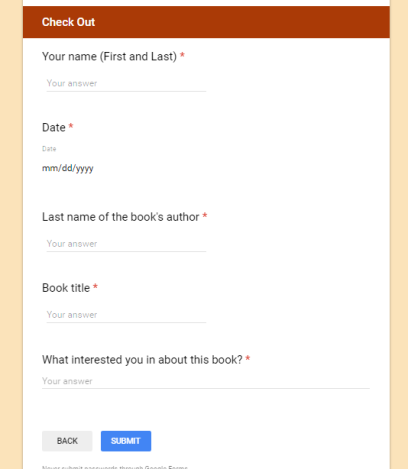
The basics so that I know where the book went.
- Checking in a book, I’m looking to see if a student successfully completed the reading or didn’t, and why.

The first page of the check in.
- If students abandoned a book, I’m looking to find out why and if they successfully completed the book, I’m interested to find out what they thought.

Reasons a student might have abandoned a text.

Insights once a student finishes a book.
- Checking out a book, I’m just looking for the basics:
- If you want it used, place the link to this form everywhere! I have the form linked to the top of my digital syllabus, I sent the link to students to save via Remind, I emailed it to their school account, and I made QR code for my classroom wall that students can scan, taking them directly to the form.

- Much like a mini reader’s conference, read what students are saying about they are reading. In the few weeks I have been asking students to use this form, I have taken away several key insights.
- Book talks ARE making a difference.

Forms gives you data to help guide future text selections, book talks, and recommendations.
- Students do read more simply because we give them time! Several students commented that they picked up a book for in class reading and then checked it out to keep reading.
- Kids care about what their peers are reading. In the section where students suggest why they choose a book, many suggest that hearing their peers talk about a book, or simply seeing someone else read it, piqued their interest.
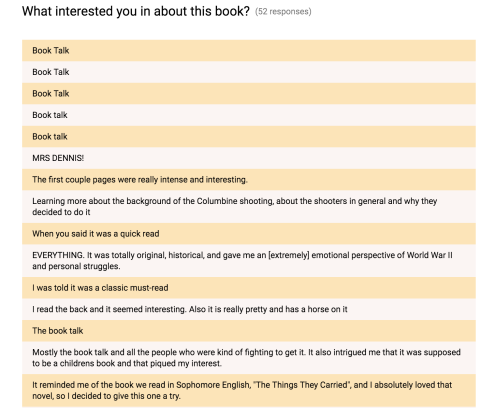
You can take a look at student responses by submission, or…

Go to a spreadsheet that you can organize to best supply data in any category you choose.
- Book talks ARE making a difference.
All in all, my organizational itch has been…digitized. And as I sit and wait for spring during this week off of school, my closets may stay messy and I’ll never get through all the books I want to read (I did manage to start Animal Farm during my daughter’s nap today. A student recommendation and a sneaking suspicion I may be asked not to return to work if someone found out I haven’t ever read it have fueled my most recent read), but over 70 students have used my new classroom library form and that warms my heart, if not my toes.
UPDATE: Here is a link to a copy of my Google Form. Please feel free to make a copy of it for your own use! Enjoy!
How have you made your classroom library run more smoothly? Other ideas on collecting usable data from readers workshop? Please leave your comments below!
Tagged: Classroom Library

[…] level understanding of the best way to break up our 86 minute class periods most effectively, and hundreds of new classroom texts we are working to keep track of (not to mention read). All with three preps for most of my colleagues and a grand total of one hour […]
LikeLike
[…] the classroom library comes to mind. Variety here is key. Students need to see that they aren’t limited by the short […]
LikeLike
Hi Lisa..Booksource’s Classroom Organizer is AMAZING and does this work for you. It won’t give you all the info you’re collecting with your google form, it only checks books in and out, but it’s so easy and keeps me organized! Also, my HS students LOVE scanning the books in and out – ha! Simple pleasures. Also, I have an iPad in my room that used just for signing books in and out, which is extremely helpful. Hope this helps! Nice job figuring out your OWN way to do this digitally!
LikeLiked by 1 person
Thanks! Booksource does look like a great option! I’m loving the extra insights I get from my kids between reading conferences, but I can just see them delighting in the check in and out with a scanner. As they still love stickers and candy, I bet it would be a big hit. 🙂 Thanks so much for the tip.
LikeLike
This is great, Lisa. I wish I would have thought of it. I have this great substitute who fills in for me a lot. She offered to digitize my library using the free app at Booksource. It’s done, but I haven’t figured out how to use it yet. That’s what I get for not taking the time to do it myself. My students still sign books in and out on a clipboard. Sigh.
LikeLiked by 1 person
How did you get to the spreadsheet that is created when responses are submitted? I saved and edited yours, but can’t find the responses. I LOVE how you linked answers to different questions! I’ve had a very simple version of the form for 2 years, but definitely want to ramp it up for next year.
LikeLike
Would you be willing to share a copy of this form so we can adapt it to our own classrooms? Love the idea!
LikeLiked by 1 person
Arg! Spring Break Brain! Of course! That is a wonderful idea. I’ll go back in tonight and add it to the post. Thanks for reading!
LikeLike